I saw this a few days ago and thought that it was such a cute idea! You can make your own personal coloring pages! They are so fun and I love this concept, what child does not love to color… and then to be able to color a picture of them self is even better!
It is very simple to do…You will need the Picasa Google photo editing program. If you do not have it, it is a free download. I use this program for most of my photo editing! I love how simple it is to use and yet you can so some pretty detailed editing.
This is the photo that we used:
I love how fun this is to do!
To make your own personal coloring pages, select the photo in Picasa that you want to use. Click on the tab with the paint brush and the blue square on the left side of your screen. It is the far right tab. Then simply go down and click on the pencil sketch box. You can adjust the strength, fade or radius bar if you want to, but a lot of the times I just leave it the way it is. After you have it the way you want, simply click apply. You can save this picture and if you want to preserve the original, just do “save as” and rename this picture. (I usually just add -1 to the end of the picture name)
I think these two loved their new coloring pages! What do you think?
Do you have anyone that would like their own coloring pages?
This is a fun summer project that you could do with your kiddos when they are bored!
Have a great weekend everyone! Love Ya!
Keep in touch…Like on Facebook and Pinterest!





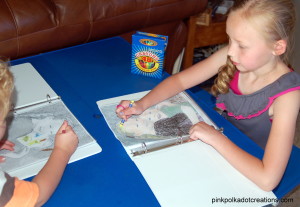
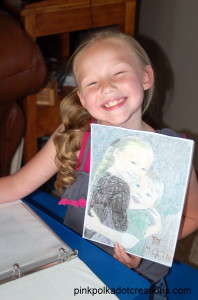

This looks awesome!!! We would love it if you would link up at our linky party:
http://www.lifewiththecrustcutoff.com/two-girls-and-a-party-link-up-23/
Live every Wednesday to Sunday.
Hosted by:
http://www.lifewiththecrustcutoff.com/ Parrish @ Life with the Crust Cut Off
http://thissillygirlslife.com/ Dana @ This Silly Girl’s Life
We hope to see you there!